
Empowering Learning:
AI Prompts: The Teacher’s Secret Weapon for Streamlining Workload
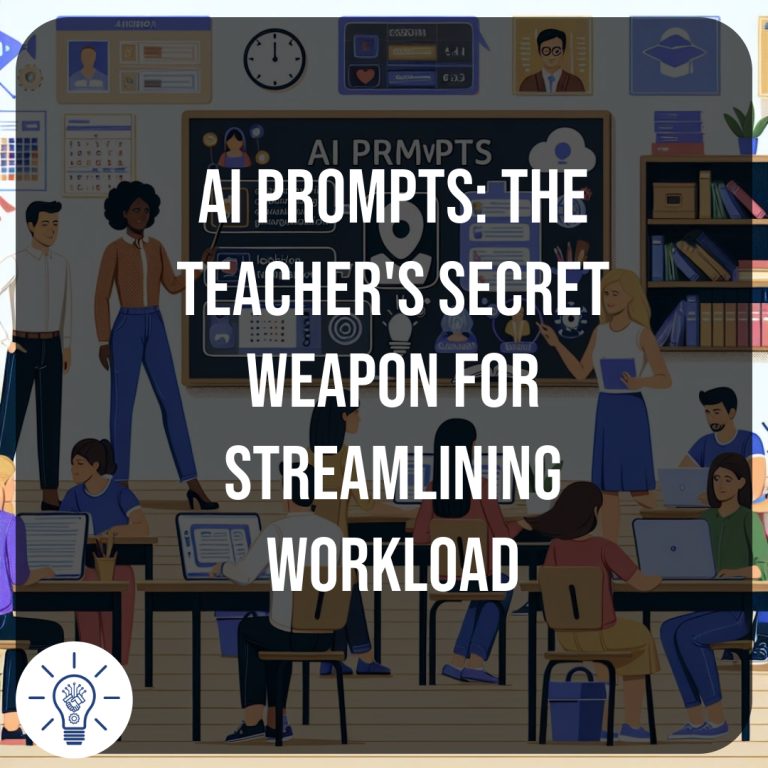
Teaching has always been a juggling act. Planning outstanding lessons, creating engaging resources, marking assessments, providing timely feedback, managing admin, and staying on top of CPD—it’s no wonder teachers often feel there aren’t enough hours in the day. But what if there was a tool that could take some of the heavy lifting off your plate?
Enter Artificial Intelligence (AI). AI isn’t here to replace teachers; it’s here to empower us. In this blog, we’re diving into how AI prompts can save you time, spark creativity, and support high-quality teaching and learning. Whether it’s planning, resource creation, or even marking, AI can help free up your time so you can focus on what matters most—your students.
Why Teachers Should Care About AI Prompts
If you’ve ever found yourself staring at a blank screen wondering how to start a lesson plan or felt bogged down by endless marking, you’re not alone. AI prompts act as your personal digital assistant, helping you:
✅ Streamline lesson planning
✅ Generate engaging resources in seconds
✅ Create differentiated tasks quickly
✅ Mark and give feedback more efficiently
✅ Reduce burnout by saving time on repetitive tasks
Think of prompts as the instructions you give AI to get a specific output. The more precise you are, the better the result. And once you get the hang of it, you’ll be wondering how you managed without it!
How AI Supports Teachers in 3 Key Areas
1. Resource Creation
Need worksheets, comprehension questions, or model answers? AI can whip them up in seconds. Got a topic you need differentiated activities for? Sorted. You can generate tasks for different ability levels and learning styles—without spending hours on it.
2. Lesson Planning
AI can create detailed lesson plans based on your learning objectives, year group, and subject. You can even specify pedagogy, assessment strategies, and classroom activities. Whether you need inspiration for a starter activity or a full scheme of work, AI is like that colleague who always has a plan.
3. Marking & Feedback
AI can generate personalised feedback for students based on their work. You can also get exemplars to help students understand success criteria. No, AI can’t fully replace human judgment (and we shouldn’t let it), but it can speed up the process, especially when you’ve got a mountain of books to get through.
Top AI Prompts for Teachers
Here’s a go-to list of AI prompts designed to save time and reduce workload. Feel free to copy and adapt these for your classroom!
🎯 Lesson Planning Prompts
🔹 Prompt:
“Create a detailed lesson plan for [Year X] students on the topic of [Topic], aligned with the [Curriculum Framework], including learning objectives, starter activity, main activity, plenary, and assessment for learning opportunities.”
🔹 Use:
Helps generate structured lessons aligned to your curriculum.
🔹 Example:
“Create a detailed lesson plan for Year 7 students on the topic of photosynthesis, aligned with the KS3 Science Curriculum, including learning objectives, a starter quiz, an interactive group activity, a plenary discussion, and assessment opportunities.”
📝 Resource Creation Prompts
🔹 Prompt:
“Generate a differentiated worksheet for [Topic], including three levels of difficulty, with an answer key.”
🔹 Use:
Quickly create tasks for all learners, saving time on differentiation.
🔹 Example:
“Generate a differentiated worksheet for simplifying algebraic expressions, including three levels of difficulty (beginner, intermediate, advanced), with an answer key.”
✏️ Feedback Prompts
🔹 Prompt:
“Provide personalised feedback for a student who has written an essay on [Topic], highlighting strengths and areas for improvement, using positive and constructive language.”
🔹 Use:
Speeds up writing thoughtful, individualised feedback.
🔹 Example:
“Provide personalised feedback for a student who has written an essay on Macbeth’s ambition in Shakespeare’s Macbeth, highlighting strengths and areas for improvement.”
🎨 Display & Visuals Prompts
🔹 Prompt:
“Design a classroom poster explaining [Concept] in a clear and engaging way, suitable for [Age Group].”
🔹 Use:
Helps create educational displays without fuss.
🔹 Example:
“Design a classroom poster explaining the water cycle in a clear and engaging way, suitable for Year 5 students.”
📚 Scheme of Work Prompts
🔹 Prompt:
“Create a 6-week scheme of work for [Subject] focusing on [Topic] for [Year Group], including lesson objectives, key vocabulary, resources needed, and assessment opportunities.”
🔹 Use:
Gives a long-term plan you can tweak rather than start from scratch.
🔹 Example:
“Create a 6-week scheme of work for KS4 English focusing on poetry analysis for Year 10, including lesson objectives, key vocabulary, resources needed, and assessment opportunities.”
✅ Marking & Assessment Prompts
🔹 Prompt:
“Generate model answers and mark schemes for an assessment on [Topic], suitable for [Year Group], with marks awarded and justifications.”
🔹 Use:
Supports consistent marking and helps with standardisation.
🔹 Example:
“Generate model answers and mark schemes for an assessment on chemical reactions, suitable for Year 8, with marks awarded and justifications.”
💡 Creative Starters & Plenaries Prompts
🔹 Prompt:
“Generate a creative starter activity for a lesson on [Topic] aimed at [Year Group] that engages students and activates prior learning.”
🔹 Use:
Kickstarts lessons with an engaging hook.
🔹 Example:
“Generate a creative starter activity for a lesson on World War I trenches aimed at Year 9 that engages students and activates prior learning.”
Final Thoughts: AI Is Your Teaching Assistant (That Doesn’t Take Sick Days)
AI can’t replace the heart, empathy, and human touch that teachers bring to the classroom, but it can be the extra pair of hands we all wish we had. With AI prompts in your toolkit, you can focus less on paperwork and more on inspiring young minds.
If you’ve not tried AI yet, give it a go! Start small, experiment with prompts, and find what works for you. You’ll be amazed at how much time you can save—and how much energy you can redirect to your students.
Want to share your insights?
I am looking for a range of case studies and real-life insights on how technology is being used in SEND education covering both highly bespoke and off the shelf technology. I am also looking to have a range of discussions with SEND specialists around barriers to learning, barriers to staff upskilling and insights into how they have used technology to unlock key experiences for their learners.
If this is something that you would be willing to support with or are able to share key case studies/insights from your work, please email research@jordansmithson.com
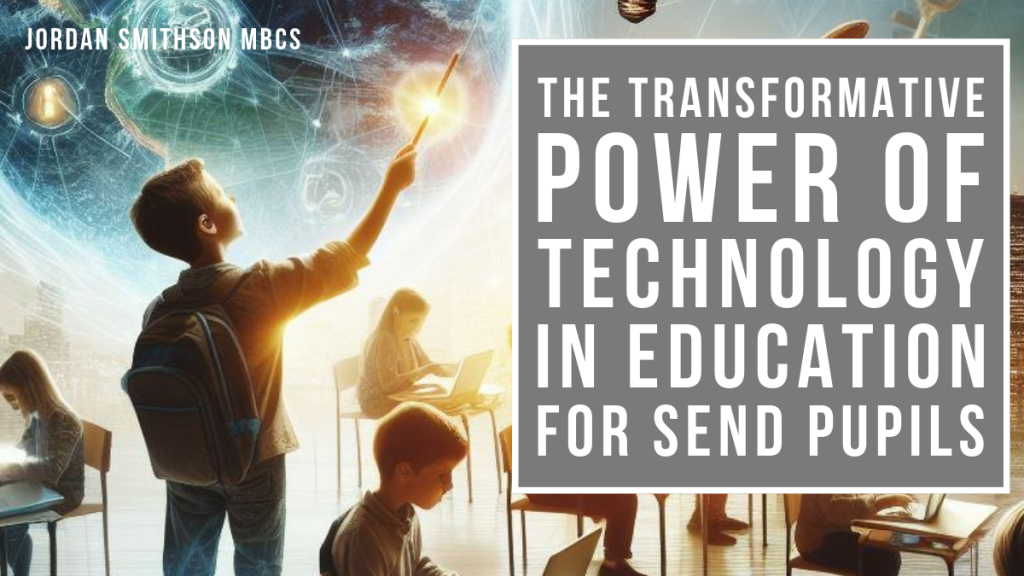
MrJSmithson_Edu | 2025
